
Office Online
Information Technology
What are the Office Online apps?
Office Online consists of a selection of the latest Microsoft Office desktop apps that have been made available to use through the browser.
Core apps within Office Online are:
|
With Word Online you use your web browser to create, view, and edit the personal documents that you store on OneDrive. Because your document is online, you can share it by sending a link instead of an email attachment. People can View or Edit it in their web browser or mobile device. Access Word Online by going to word.uttyler.edu
|
|
 |
With Excel Online you use your web browser to create, view, and edit workbooks you store on OneDrive. After you’ve created your online workbook, you can share it with friends, coworkers, or the public. People can view your worksheets, sort and filter data, and drill into the details of PivotTables on the web or mobile device. Access Excel Online by going to excel.uttyler.edu
|
 |
With PowerPoint Online, you create presentations right in your Internet browser. They live in your OneDrive space, and you can edit and share them online without any other software or installations. As you work on your presentation, you might want to share it so other people can see it or work on it with you. Access PowerPoint Online by going to powerpoint.uttyler.edu Basic tasks in PowerPoint Online
|
 |
OneNote Online lets you create, edit, and share OneNote notebooks in your browser. You can access notebooks from any device. Take notes, track to-do items, and work with other people at the same time. Access OneNote Online by going to onenote.uttyler.edu |
Other Web Apps
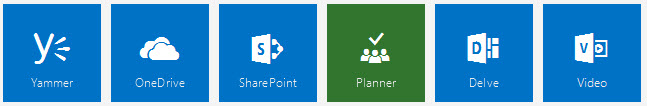
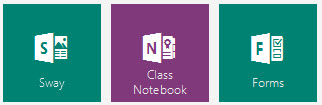
To access Office Online from virtually any PC, laptop, Mac, or other device, login to office365.uttyler.edu with your university email address and regular password.

