Metadata, Title Tag & Meta Descriptions for SEO
Contact Us
Marketing and Communications
3900 University Blvd.
Tyler, TX 75799
800 UT TYLER
Ph: 903.566.7170
Fx: 903.566.7173
web@uttyler.edu
OU Campus Training and Support
Including metadata in Web pages is very important for search engines and users to manage the pages and find information they are seeking. This information can also help determine the freshness of your pages.
Every page created on the UT Tyler site must contain a unique title, keywords and description highlighting the page content.
To access the metadata, you will navigate to "Properties"
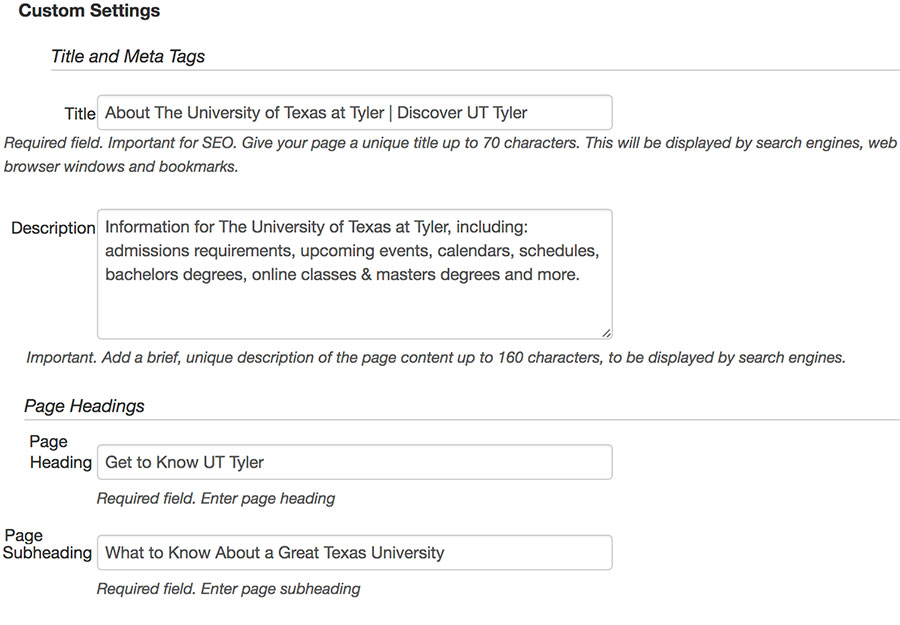
Accessing Properties
There is several ways to access the Properties settings.
- From the JustEdit page editor, check in the page and select "Properties" :

- From the Content view, check in the page, mouse over "Edit", select "Properties":
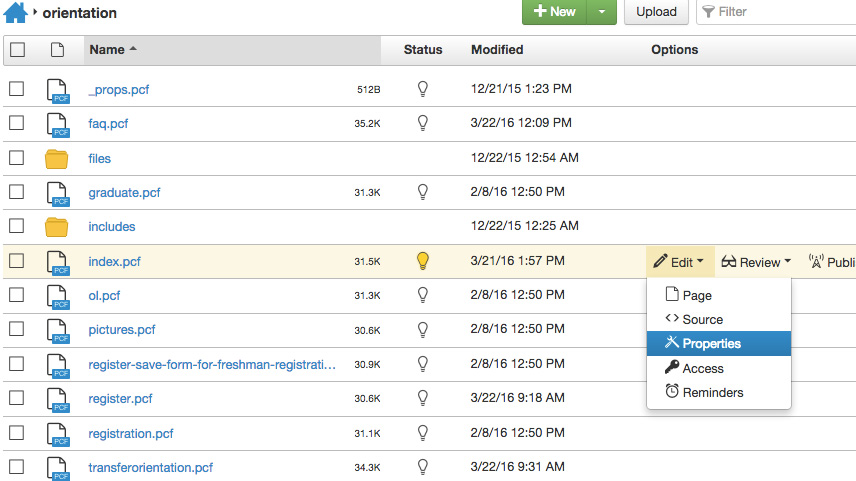
- From within the JustEdit editor, select the "Gadgets" button, select "Page Parameters":

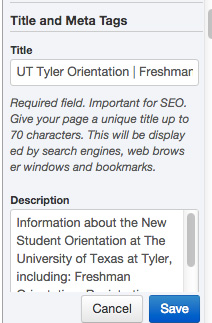
Meta Title
- Each title tag must be unique for the content on the page. Using duplicate title tags will cause ranking issues with your page.
- Keep title tags around 75 characters.
- Make title tags concise and informative for the user and the search engine using individual keywords from the content on the page.
- Avoid repeating keywords in the title tag.
Meta Description
- Each meta description must be unique for the content on the page. Using duplicate metadata will cause search engines to view the page as SPAM and will effect your page ranking.
- Keep descriptions around 150 characters.
- Make them compelling, concise and informative.
- Remember, this is the advertisement for your page on Google.
- Utilize keywords from the content on the page. Avoid repeating keywords.
Think of your meta title tag and description as the description you read on the inside cover or back of a book. When informative and compelling, users will click through to your content.
For updating your pages with accurate metadata, contact the UT Tyler Web Team.
Also see:
Contact Us
Marketing and Communications
3900 University Blvd.
Tyler, TX 75799
800 UT TYLER
Ph: 903.566.7170
Fx: 903.566.7173
web@uttyler.edu