My Checked-Out Content in OU Campus
Contact Us
Marketing and Communications
3900 University Blvd.
Tyler, TX 75799
800 UT TYLER
Ph: 903.566.7170
Fx: 903.566.7173
web@uttyler.edu
OU Campus Training and Support
The My Checked-Out Content Gadget is both a dashboard gadget and a sidebar gadget. Although each gadget is displayed differently, they share the same functionality. This gadget is helpful when working on a large site with multiple files and directories as it provides a way to easily select a file to edit rather than navigate through the directories.
The user can click the path link to navigate to the checked-out page where it can then be modified or published, or click the status indicators to check a page back in.
When accessing the My Checked-Out Content gadget, the following elements are displayed:
- File Path: The page's location within the site.
- Status Icon: Clicking the light bulb checks the page back in, which allows another user to make modifications to the page.
- Locked: Shows the date the content was locked by the user.
- Saved: Shows the date of the last save.
Dashboard View
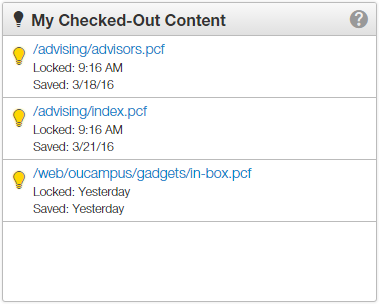
Sidebar View
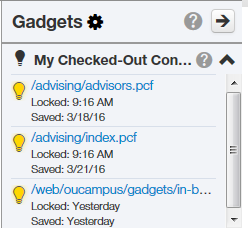
Before logging out of OU Campus, it is recommended to check the My Checked-Out Content gadget to ensure that any pages that should not be checked out are checked back in. A page cannot be modified by another user if it is checked out unless an administrator checks it back in.
Contact Us
Marketing and Communications
3900 University Blvd.
Tyler, TX 75799
800 UT TYLER
Ph: 903.566.7170
Fx: 903.566.7173
web@uttyler.edu