P2 Card Photo Guidelines
Contact Us
Student Cashiers Office Enrollment Services Center
STE 230
3900 University Blvd.
Tyler, TX 75799
800 UT TYLER
Ph: 903.566.7180
Fx: 903.565.5657
cashiers@uttyler.edu
Extended hours during peak registration
Student Business Services
If you're a current student, faculty or staff member with a photo on file from your physical P2 Card, you're already set! If you want to update your photo, visit https://p2.uttyler.edu or download the Transact eAccounts mobile app from your device's app store. Incoming students will receive an email with instructions on submitting a photo for your UT Tyler P2 Card.
Submitting a New Photo
Your ID Card photo should be in color, taken in the last 6 months. See the criteria below for acceptable and non-acceptable images.
ACCEPTABLE:
- Face camera directly with full face in view, no shadows obscure the face
- Have a neutral facial expression or a natural smile, with both eyes open
- Crop from just above the top of the head down to the collarbone
- Background is uniform, plain and white or off-white, and free of shadows
- Photo is sharp without any visible pixels or printer dots
- Wearing prescription glasses if you normally do so
- Head coverings allowed if you wear daily for religious purposes
- Covering cannot obscure hairline or cast shadows on face
UNACCEPTABLE:
- Wearing a hat, sunglasses, or anything that obscures the face
- No shadows on face, glare on glasses, red eye
- Other visible people or objects in the photo
- No props or hand gestures
- Inappropriate expressions
- Copyrighted images
Approved photo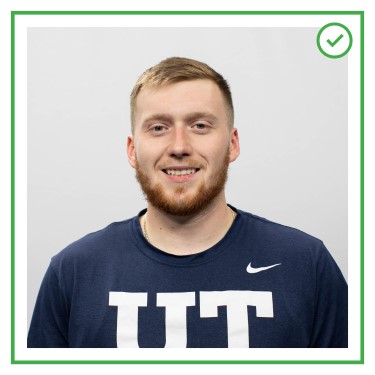
Too Dark
Too light

Busy background
Poor resolution

Tilted head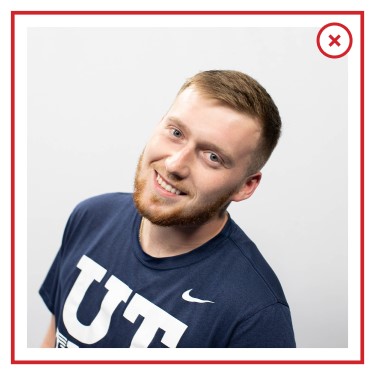
Off-center, no room above head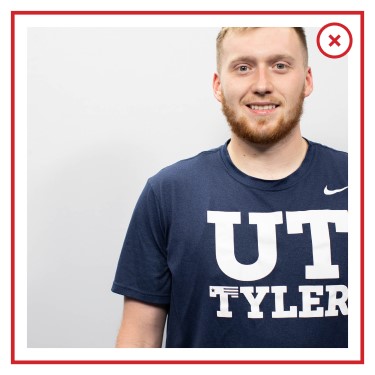
Hat
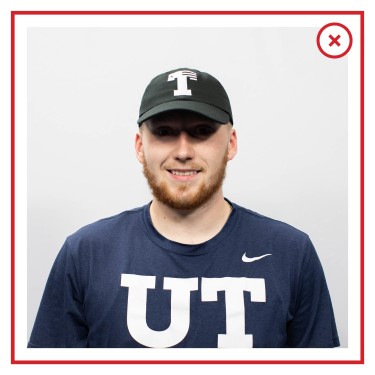
Contact Us
Student Cashiers Office Enrollment Services Center
STE 230
3900 University Blvd.
Tyler, TX 75799
800 UT TYLER
Ph: 903.566.7180
Fx: 903.565.5657
cashiers@uttyler.edu
Extended hours during peak registration