Creating a New Page in OU Campus
Contact Us
Marketing and Communications
3900 University Blvd.
Tyler, TX 75799
800 UT TYLER
Ph: 903.566.7170
Fx: 903.566.7173
web@uttyler.edu
Creating a New Page
OU Campus Training and Standards
To Create a New Page
- Navigate to the directory where the new page will be created by selecting Content > Pages from the global navigation bar.
- Click the New button from within the folder structure, or use the drop-down menu.

- Select "New Inside Page".
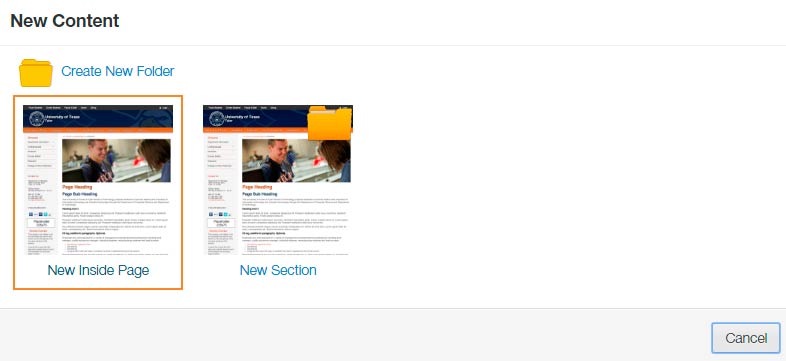
3. Fill out each field carefully.
NOTE: It is VERY important that correct meta data is included for each page. Page
title and description should always be unique for each page. Also, each page must
contain a page heading and page subheading. When naming the file, please follow UT Tyler Web guidelines for naming files.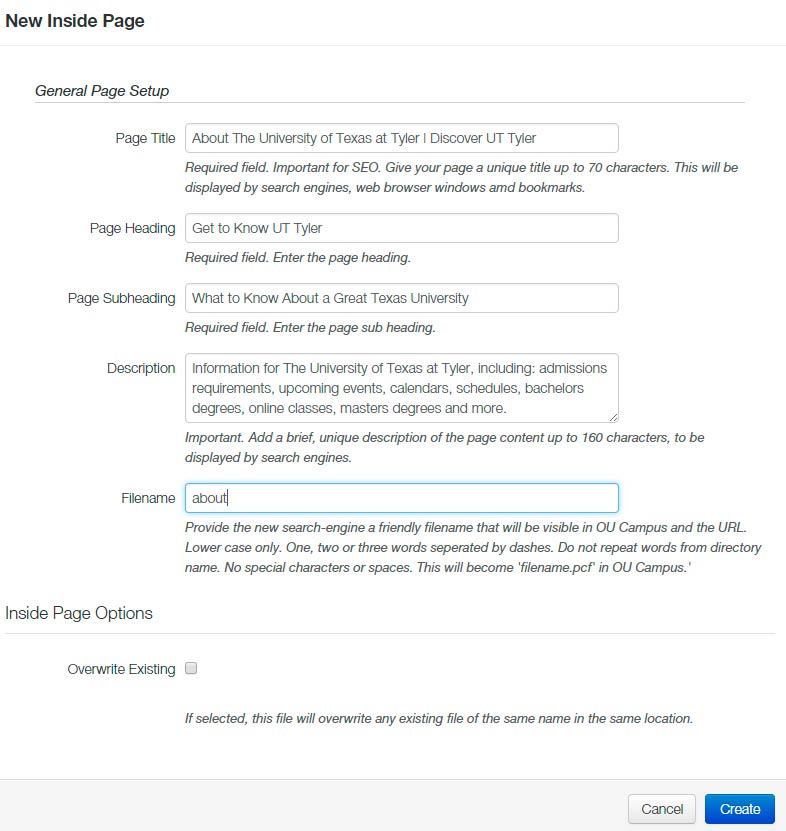
Also see: Creating a New Section or Folder.
For more details, see Creating New Page documentation.